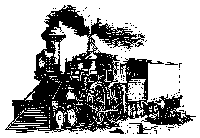Search Engines
|
|
Lycos Home Page This search engine, served by Carnegie Mellon
University, allows you to search using document
titles and content. Its contains 3.75 million
link descriptors and the keywords from 767,000
documents. The Lycos index can bring in 5000
documents per day. The index searches document
title, headings, links, and keywords it locates
in these documents. For instructions on completing
the Lycos Search Form - w/ options or the Lycos Search Form - w/o options, see Lycos Help. |
|
|
WebCrawler This engine allows searches by document title
and content. It is part of the WebCrawler
project, managed by Brian Pinkerton at the
University of Washington, which collects documents
from the Web. For instructions on completing
the WebCrawler Search Page, see WebCrawler Help. |
|
|
EINet Galaxy Index containing over 140,000 hypertext (highlighted)
link titles. For instructions on Searching the Galaxy, see Galaxy Help. |
|
|
The Whole Internet Catalog A collection of links to 1000 or so comprehensive
indexes at other sites on the Internet, divided
into easy-to-surf subject areas. No search
form is provided, but you can connect to areas
of interest via live links. The Whole Internet Catalog A collection of links to 1000 or so comprehensive
indexes at other sites on the Internet, divided
into easy-to-surf subject areas. No search
form is provided, but you can connect to areas
of interest via live links. The Whole Internet Catalog A collection of links to 1000 or so comprehensive
indexes at other sites on the Internet, divided
into easy-to-surf subject areas. No search
form is provided, but you can connect to areas
of interest via live links. |
|
|
Yahoo Another collection of links using a hierarchically
organized subject tree. For instructions on
completing the Yahoo Search form, see Yahoo Help. |
|
|
Internet Domain Uses key words to find a domain (company,
organization, educational institution, etc.)
and possibly a host pertaining to that domain.
To find individual people, another search
engine (such as netfind) should be used. To
begin searching, complete the Domain search form. |