Yahoo Help
Have you read the General Search Information yet?
To complete the Yahoo Search form:
Enter your search query in the box at the
top of the form.
- Order of terms in the query is unimportant.
- The words "and" or "or" cannot be used in
the query.
Use the button settings to find matches according
to the following:
- Click the box marked "Title" to restrict your
search to the title of a document.
- Click the box marked "URL" if you would like
to restrict your search to the Uniform Resource
Locator of a document. All documents on the
Web use URLs to specify the location of files
on other servers. URLs include the resource,
address of the server, and location of the
file.
- Click the box marked "Comments" to restrict
your search to the comments section of a document.
- Click the box marked "Case Sensitive Matching"
if you would like the query to be matched
(upper case, lower case letters) exactly.
Use the following settings to search using
multiple terms:
- Select the circle marked "At least one of
the keys (boolean or)" to search for one term
or another.
- Select the circle marked "All keys (boolean
and)" to search for two or more terms.
- Select the circle marked "All keys as a single
string" to search the terms exactly as written.
Use the following settings to search terms
as written or as a substring:
- Select the circle marked "Substrings" to allow
freer matching of the term(s). Thus, a search
for "MIT" would yield hits such as commit, MIT, mitts, Smith,and submit.
- Select the circle marked "Complete words"
to force an exact match of the term(s).
Limit the number of hits you would like to
see as a result of this search by selecting
either 100, 200, 300, or unlimited.
Click the "Search" button to begin searching
or "Clear" to enter a new query.
The following is an example of the Yahoo Search form:
NOTE: You cannot perform a search using the
example below - you must access the search
form first.
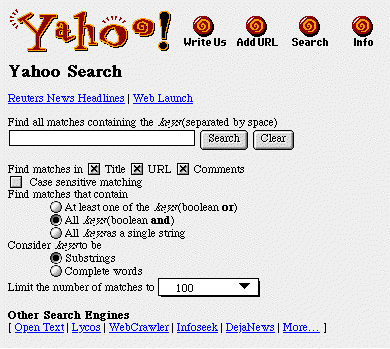
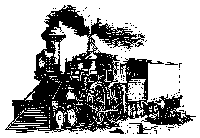 Back to the Search Engine page.
Back to the Search Engine page.
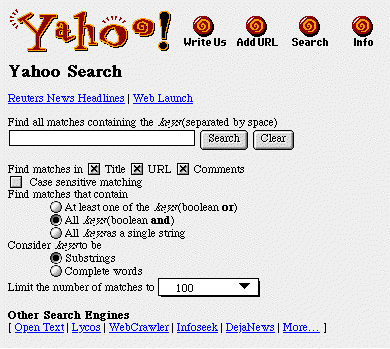
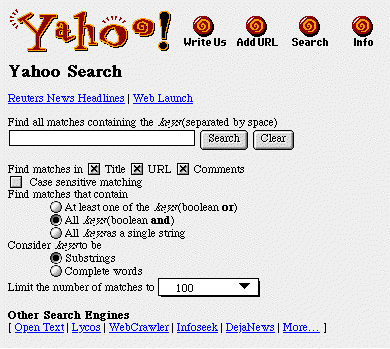
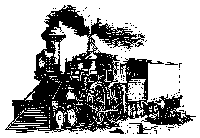 Back to the Search Engine page.
Back to the Search Engine page.