Galaxy Help
Have you read the General Search Information yet?
To complete the Galaxy Search Page (or Search
the Galaxy):
Enter your search query in the box marked
"Search for:"
- Search keywords can be words or phrases.
- You can use the selection buttons under the
search keyword pane to specify whether any
or all of the keywords should be present in
the results.
- Alternately, the terms "and", "or" and "not"
can be used to create boolean phrases which
restrict the search results.
Specify the amount of information you would
like returned by selecting one of the following:
- Long output - title, excerpt, outline, source,
etc.
- Medium output - title and excerpt
- Short output - title only
To limit your search to a particular index,
select one of the following:
- World Wide Web -- this index contains almost
all of the thousands of Web pages referenced
in the Galaxy. The Web has three options for
searching:
- all text
- title text only
- link text only
- Galaxy Pages -- this index contains only pages
in the Galaxy itself. This helps you find
collections of references to related information.
- Gopher Titles -- this index contains the titles
of Gopher menus from much of Gopher Space.
To improve search quality, only those Gophers
referenced in the Gopher Jewels (best Gopher
sites by category) appear in the index.
- Telnet Resources -- this index contains the
pages of the hypertext telnet database. These
pages provide access to several thousand telnet
sites.
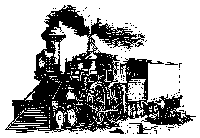 Back to Search Engine page.
Back to Search Engine page.
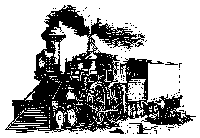 Back to Search Engine page.
Back to Search Engine page.