WebCrawler Help
Have you read the General
Search Information yet?
To complete the WebCrawler Search Page:
- Enter your search query in the box at the top of the form.
- Order of terms in the query is unimportant.
- Words are changed to lower case and endings are stripped prior to searching
("BioTechnology Conferences" becomes "biotechnology conference").
- To further define your query by searching multiple words:
- Select "all of the words" to match all terms.
- Select "any of these words" to match one of the terms.
- Select the number of hits you would like to initially see as a result
of this search (10, 25, 100).
- Click the "Search" button to begin your search.
The following is an example of the WebCrawler
Search Page:
NOTE: You cannot perform a search using the example below - you must
access the search form first.
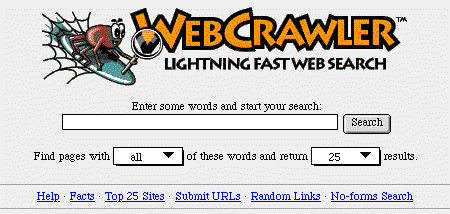
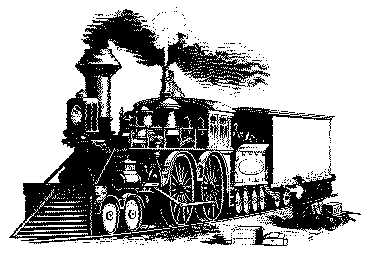 Back to the Search Engine page.
Back to the Search Engine page.
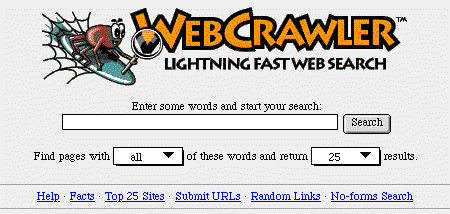
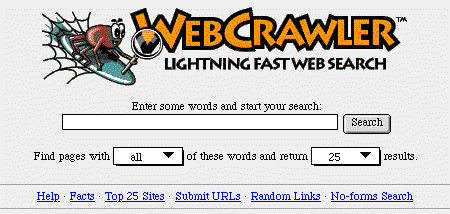
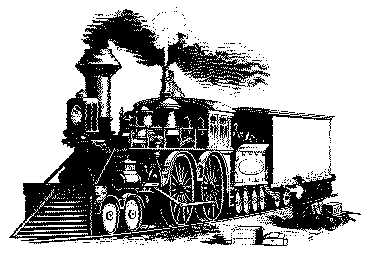 Back to the Search Engine page.
Back to the Search Engine page.