Lycos Help
Have you read the General
Search Information yet?
To complete the Lycos Search Form (w/ options):
- Enter your search query in the box marked "Query."
- Search terms must be at least three characters long, start with an
alphabetic character, and may not contain hyphens, or other non-alphanumeric
characters.
- Order of terms in the query is unimportant.
- Use the following settings under SEARCH OPTIONS to search using
multiple terms:
- Select "AND" to match all terms.
- Select "OR" to match one term or another.
- Select "match # terms" to match from 2 to 7 terms.
- Use the following settings under SEARCH OPTIONS to determine the
extent of match (loose, fair, good, close, or strong match).
- Under display options, select the number of hits you would like
to initially see as a result of this search (10, 20, 30, 40).
- To control the amount of information Lycos displays about each result,
select:
- Summary results - title only.
- Standard results - title, outline, and abstract.
- Detailed results - title, ranking, other links, words matched, abstract,
and description.
- Click the "Search" button to begin your search.
The following is an example of the Lycos
Search Form w/ options:
NOTE: You cannot perform a search using the example below - you must
access the search form first.
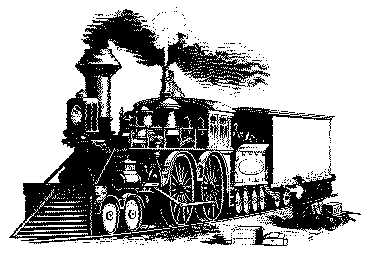 Back to the Search
Engine page.
Back to the Search
Engine page.
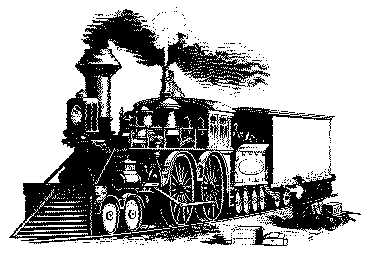 Back to the Search
Engine page.
Back to the Search
Engine page.